What is SEO Brief Generator?
SEO Brief Generator is a tool in Semrush's Content Toolkit that creates SEO-optimized content briefs using real-time SERP data and competitor analysis.
The tool analyzes top-ranking competitor pages and generates comprehensive briefs that include:
- Primary and secondary keywords
- High-ranking pages from the SERPs
- Content titles and meta tags
- Full content outlines
Common use cases:
- Create data-driven briefs for your writing team
- Generate article drafts by sending briefs to AI Article Generator
- Build content strategies based on current SERP performance
- Standardize brief quality across multiple writers
How to Use SEO Brief Generator
Generate an SEO content brief in six steps:
Step 1: Launch SEO Brief Generator
Access SEO Brief Generator from the Content Toolkit's left-hand menu.
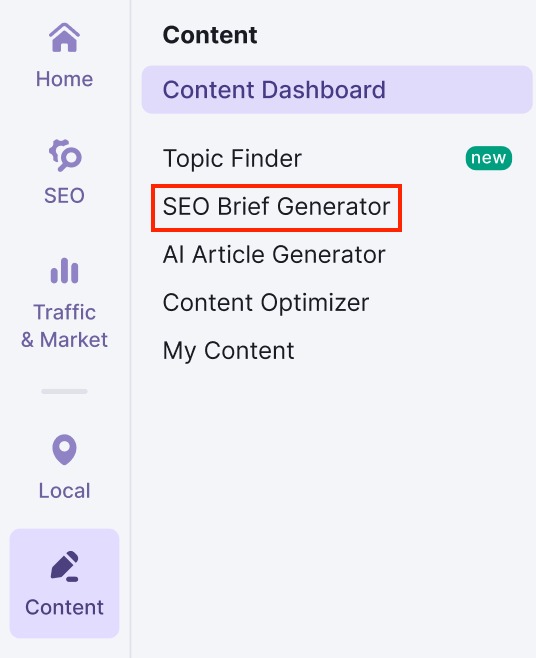
Step 2: Start a New Brief
Enter your primary keyword and select your target location.
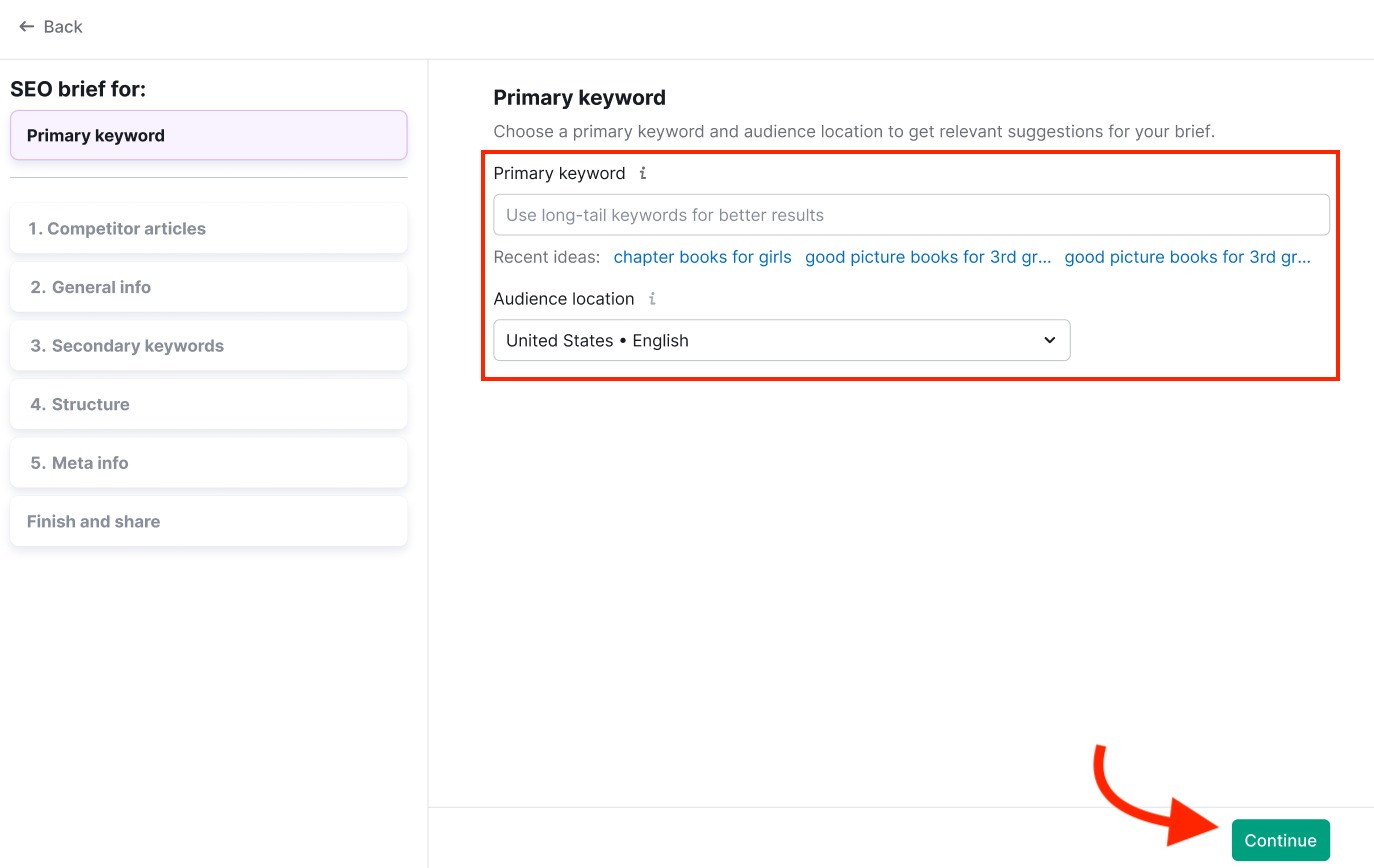
Step 3: Choose Competitor Articles
SEO Brief Generator suggests top-ranking competitor articles for your primary keyword. The tool analyzes these articles to identify common content patterns and create a comprehensive outline.
Select suggested articles or add your own URLs to customize the analysis.
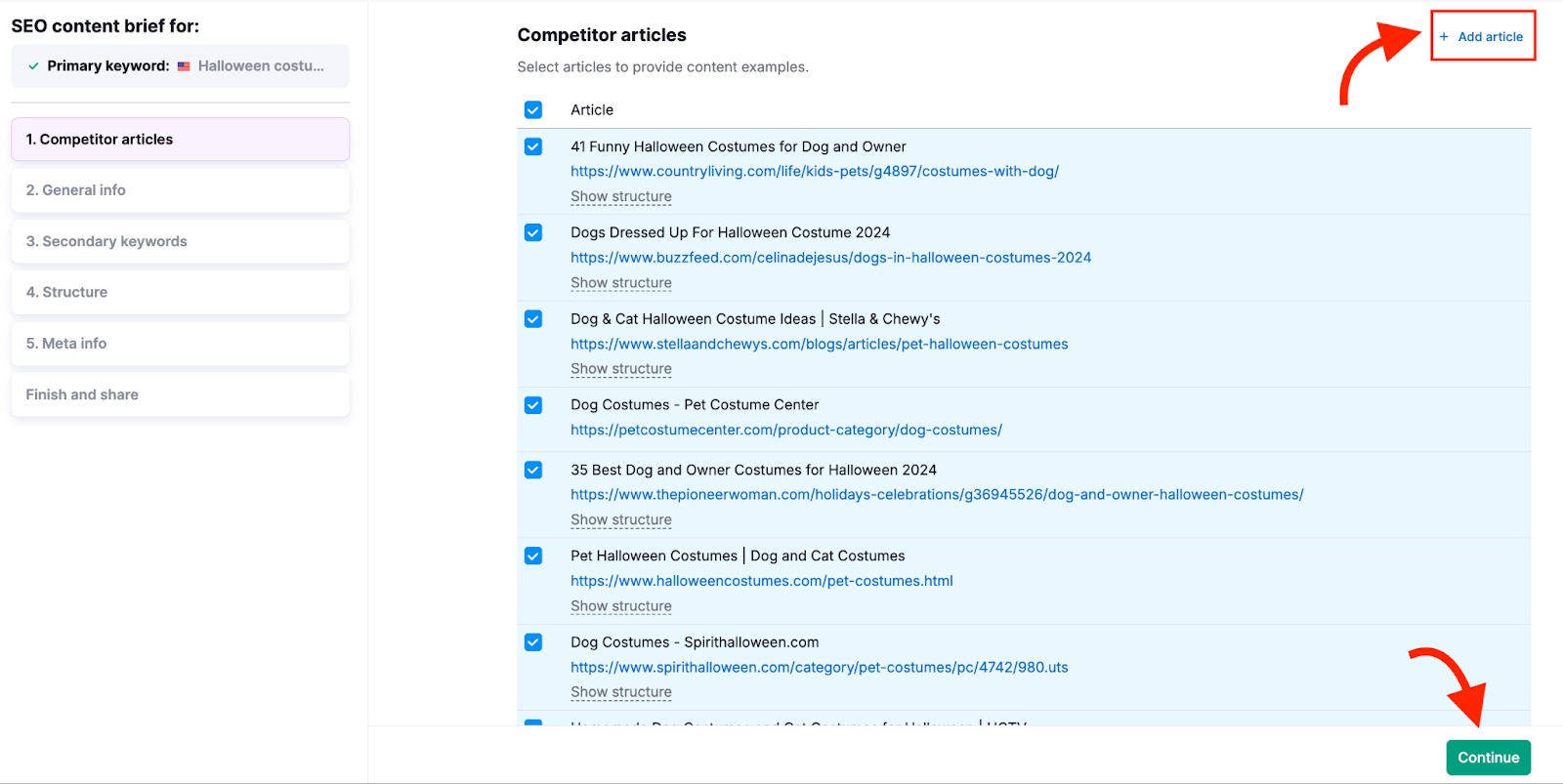
Step 4: Customize Your Brief Inputs
Customize your brief inputs across six key areas:
1. Set Your Target Word Count
Review the suggested word count based on top-ranking content. Adjust the target up or down to match your content goals.

2. Choose Your Title
Select an AI-generated title suggestion or write your own custom title.

3. Add Secondary Keywords
Review secondary keyword suggestions with SEO data including intent, search volume, and keyword difficulty. Select recommended keywords or add your own manually.

4. Customize the Article Structure
Review the suggested article outline. Keep the structure as-is or customize headings section by section.

5. Write Your Meta Description
Select an AI-generated meta description suggestion or write your own.
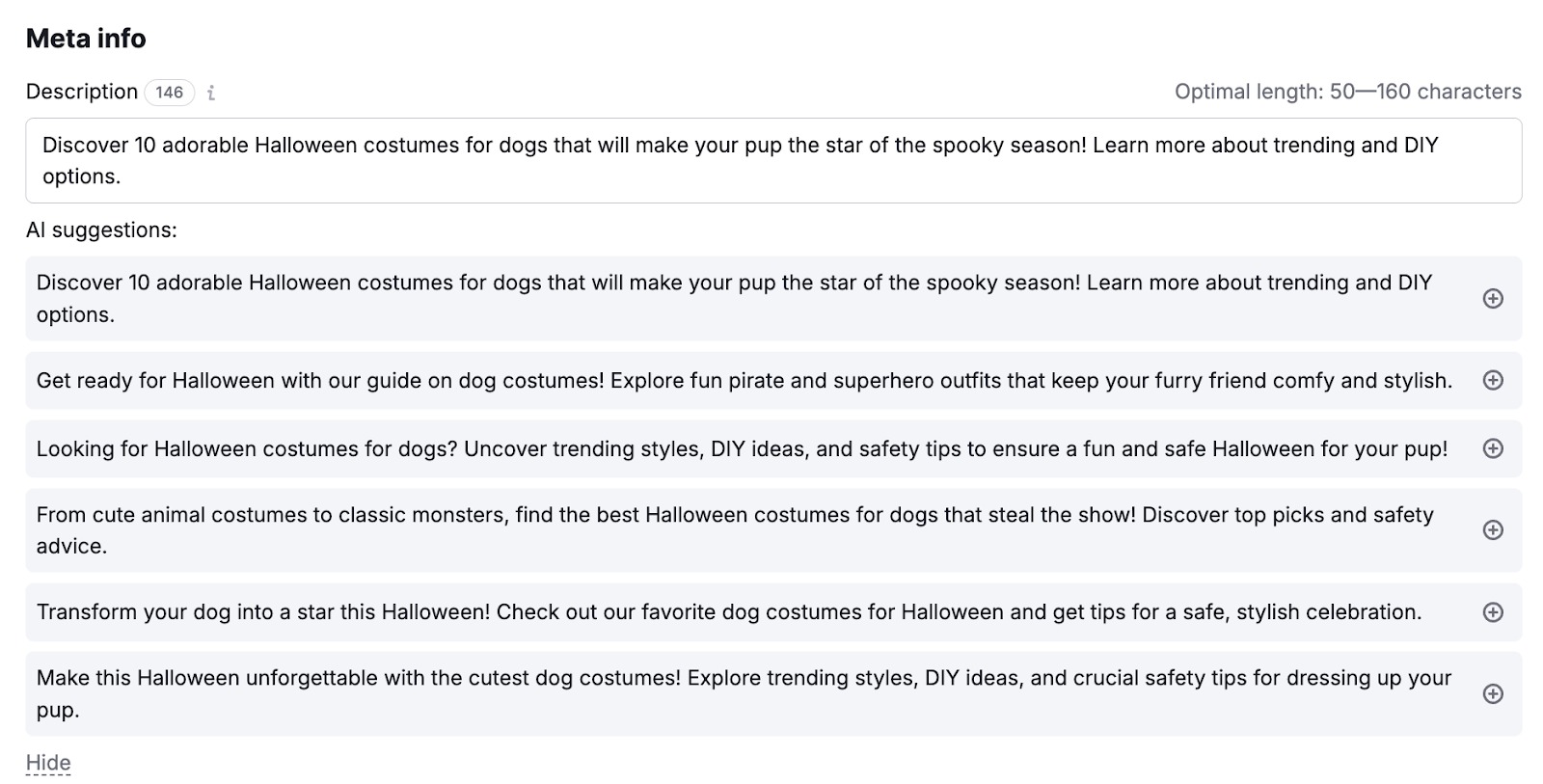
6. Add Writing Instructions
Include notes for your writer, such as internal links to add, tone guidelines, or formatting preferences.

Step 5: Review the Generated Brief
SEO Brief Generator generates a complete content brief based on SERP analysis and your inputs. The brief includes:
- Target keywords (primary and secondary)
- Competitor reference links
- Title and meta description
- Full content outline with H2 and H3 headings

Step 6: Share Your Brief or Start Writing
Choose how to use your completed brief:
- Export to Google Docs for external editing
- Share via read-only link to send to writers
- Generate an article by clicking "Generate SEO article" to create a full draft inside the toolkit

After drafting, upload the completed article to Content Optimizer to validate keyword implementation and verify SEO alignment.
Frequently Asked Questions
Yes, you can choose which competitor articles are included in your brief. SEO Brief Generator suggests top-ranking competitor articles based on your primary keyword, but you can deselect any suggestions and add your own URLs manually to customize the analysis.
Yes, you can change the keywords or outline after generating the brief. All brief inputs are customizable, including secondary keywords, article structure, title, and meta description, before the final brief is generated.
Yes, you can export the brief to other platforms. SEO Brief Generator lets you export briefs to Google Docs for external editing or share them via read-only links to send to writers or team members.
Yes, you can use your own keywords and competitor URLs. SEO Brief Generator provides AI-generated suggestions for both secondary keywords and competitor articles, but you can add your own manually at any point during the brief creation process.