Zero-click searches might not drive direct traffic to your site, but they can still help your business grow by boosting visibility and brand awareness.
When your brand appears in zero-click search features (like AI Overviews) you become part of the conversation your audience is already having.
Today, we’re exploring how zero-click searches are evolving with AI. And what you can do to make sure your brand shows up in them.
What Is a Zero-Click Search?
A zero-click search is when a user finds their answer directly on the search engine results page (SERP) without clicking through to any website.
The search engine provides the information the user needs through SERP features like:
- AI Overviews
- Featured snippets
- Knowledge panels
- People Also Ask boxes
- Local packs
- Image and video carousels
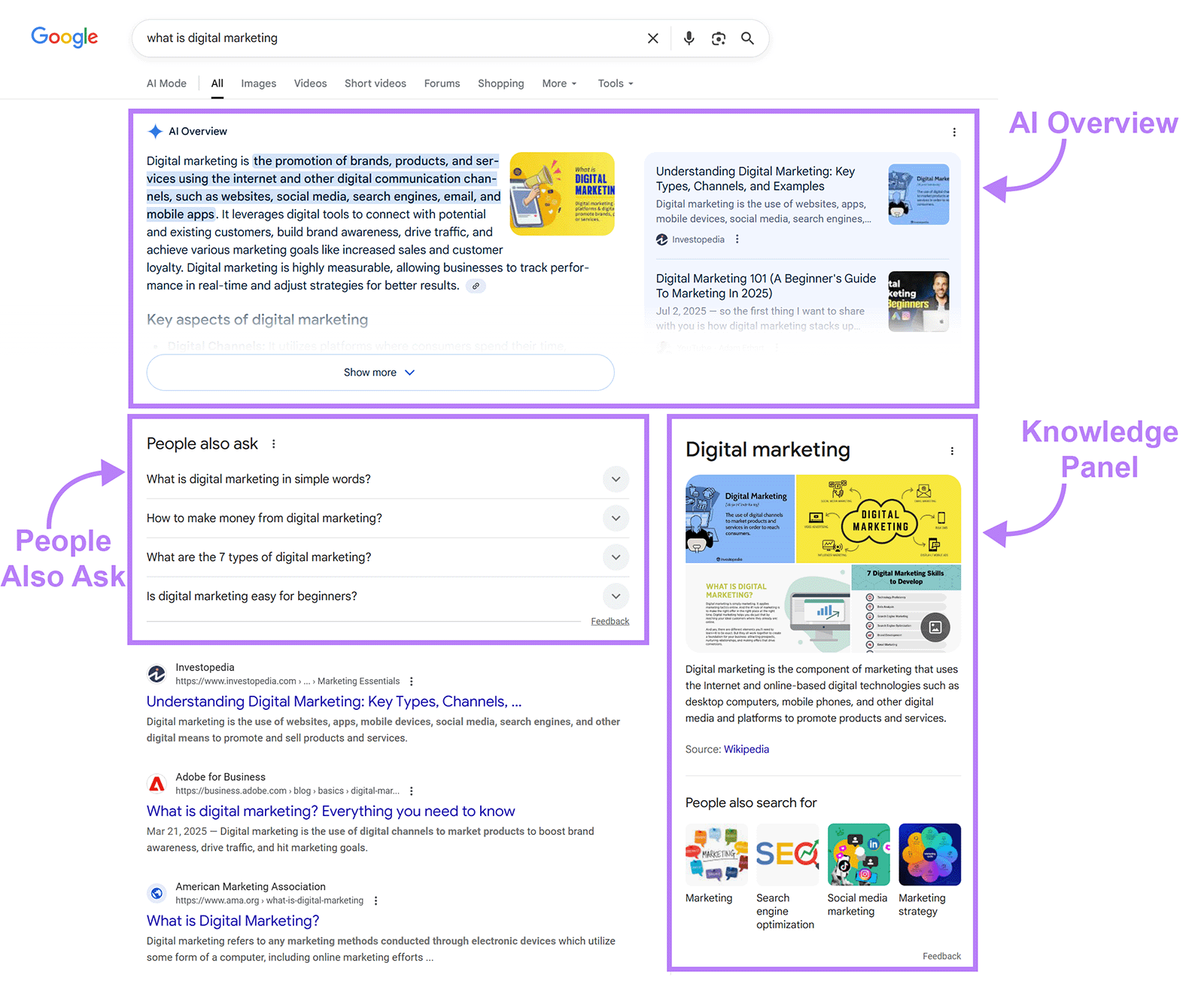
So the user has no need to click through to a search result. But can still be exposed to your brand by seeing it mentioned.
How AI Overviews Have Changed Search Behavior
AI-powered search features have compressed the path from question to answer, and the user journey has evolved from "search → click → scan → find answer" to "search → get answer."
AI Overviews synthesize information from multiple sources into comprehensive responses. Users often get complete answers without needing additional context.
For example, a query like "how to fix a flat tire" now generates step-by-step instructions directly in the AI Overview. Most users don't need to click through for more details.
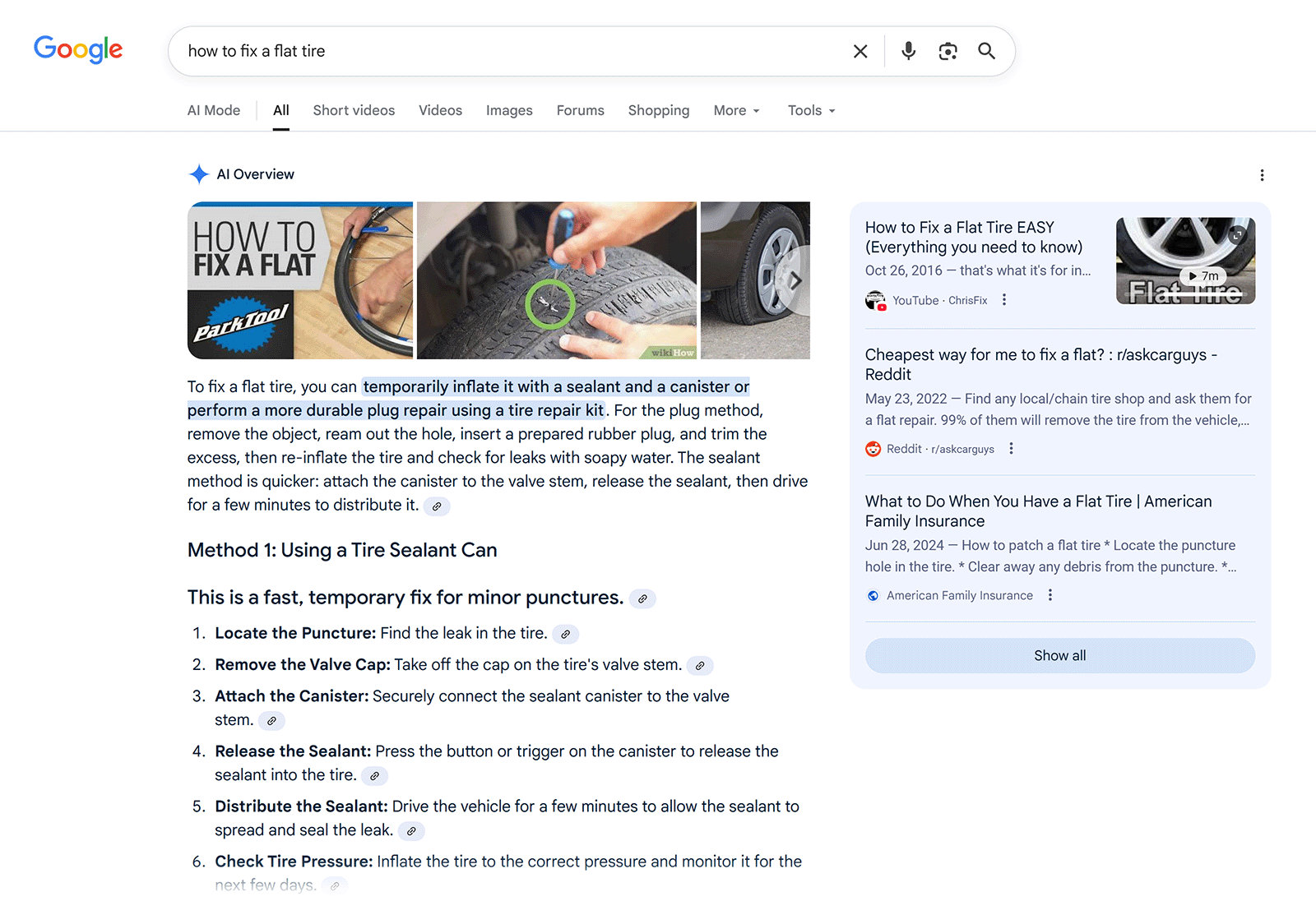
In fact, 58.5% of U.S. searches and 59.7% of E.U. searches ended without a click in 2024.
And AI Overviews were triggered for 13.14% of queries in March 2025. Up from 6.49% in January 2025. Which means more searches could end in zero clicks as AI Overviews grow.
Here’s Google Search Console data from one website that looks at click rate (green line) versus impressions (purple line) from May 2024 (when AI Overviews went live) to September 2025.
Impressions more than doubled. While the click-through rate fell from ~1.5% to under 0.5%.
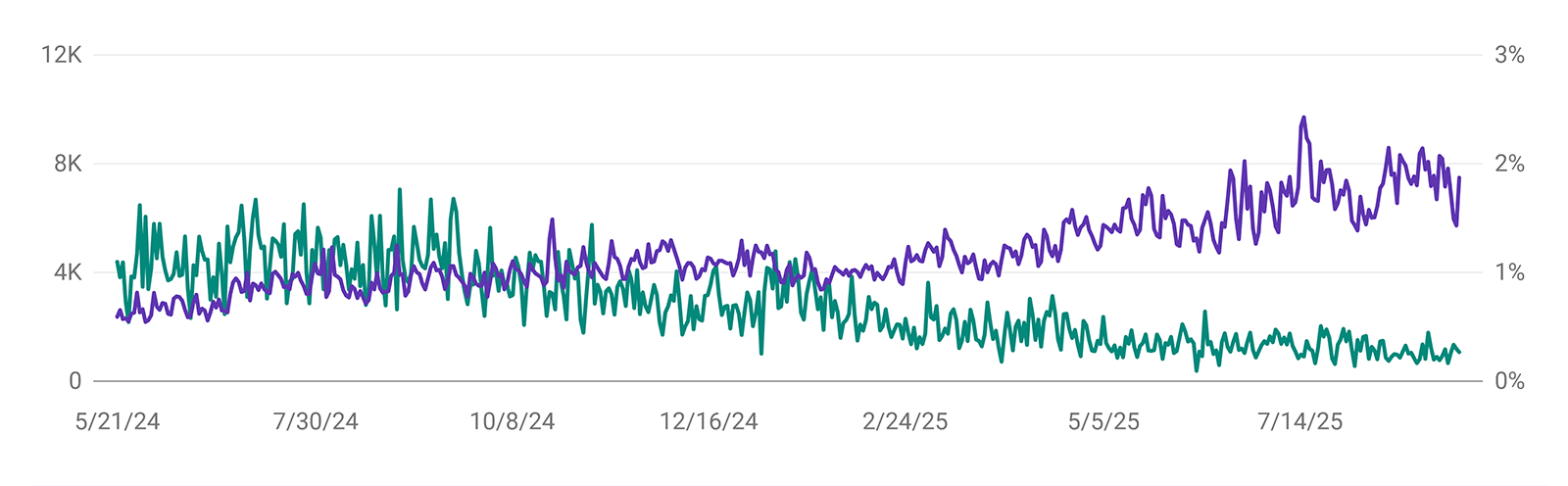
And SEO professional Ankush Gupta noticed the same phenomenon:
"We saw something strange in one of our clients' Search Console. Their impressions kept increasing, but their CTR dropped sharply over the last few months … Google now shows your content inside AI answers. So impressions go up (more people see your content). But clicks go down (because users get their answer right there)."
But zero-click doesn't mean zero opportunity. As co-founder of SparkToro Rand Fishkin points out, it’s crucial for brands to reach their audience.
What do the weird AI billboards that dominate San Francisco have to do with the decline in Google search traffic and the rise of Zero Click Everything?
— Rand Fishkin (follow @randderuiter on Threads) (@randfish) August 19, 2025
I have a theory... 👇👇👇 pic.twitter.com/ZAhWcWg72K
And you can still reach your audience in a zero-click search world.
How AEO Differs from Traditional SEO
Traditional SEO optimizes for rankings and clicks, while answer engine optimization (AEO) optimizes for visibility and citations in AI-generated responses.
Here are the fundamental differences:
| SEO | AEO | |
| Goal | Increase your website content’s visibility in organic search results | Get your website content cited and referenced in AI answers |
| Metrics | Rankings, traffic, CTR | Citations, brand mentions, snippet captures, AI visibility |
| Content | Comprehensive pages targeting keywords | Direct answers to specific questions with clear source attribution |
This means your content must now work in two contexts:
- As a standalone resource when users visit your site
- As source material for AI engines and featured snippets
And ensuring your content can be source material for AI requires a different approach to structure, format, and optimization.
Here’s how to do it:
How to Build a Zero-Click Strategy: Step-by-Step Framework
Step 1: Identify Your Zero-Click Keywords
Identifying your zero-click keywords helps you understand your current SERP landscape so you know where to focus your efforts.
Use Semrush's Position Tracking tool to analyze your target keywords. Once you have configured Position Tracking, you can view all the keywords you are targeting that have zero-click SERP features.
Head into “Overview” and click the “SERP Features” drop-down. Click “[your website] doesn’t rank” to pull up keywords where you don’t rank for any SERP features.
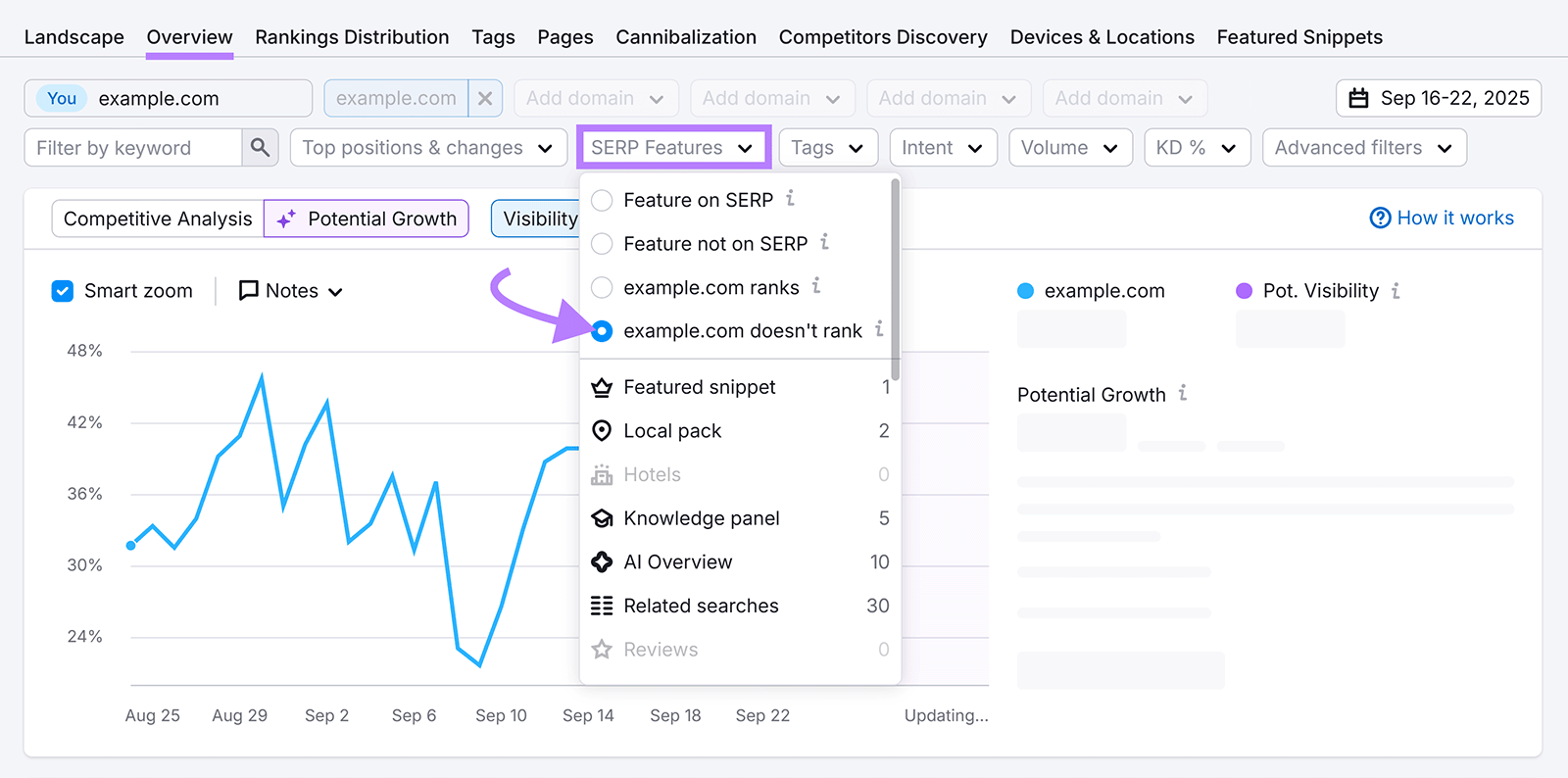
Pay attention to:
- AI Overviews
- Featured snippets
- Knowledge panels
- People Also Ask boxes
- Local packs
- Image and video carousels
As these may result in zero-click searches.
Step 2: Optimize Existing Content with Schema Markup
Schema markup (structured data) helps LLMs and search engines understand your content, which might help you rank in AI Overviews to grow brand awareness.
Focus on adding schema markup to pages where you don’t rank for zero-click SERP features.
Here are three different types of schema to consider adding to your site.
1. FAQPage Schema
FAQPage schema may help Q&A content appear in People Also Ask boxes and AI Overviews.
You can add FAQPage schema to any Q&A content on your page. Even if it isn’t part of a formal FAQ section.
To increase your chance of ranking in answer boxes (like AI Overviews) for FAQ content:
- Lead with the answer (within the first 40-60 words)
- Provide context and details in subsequent paragraphs
- Use the exact question as your heading when possible
- Structure answers with bullet points or numbered lists
Here’s an example that follows the above points:
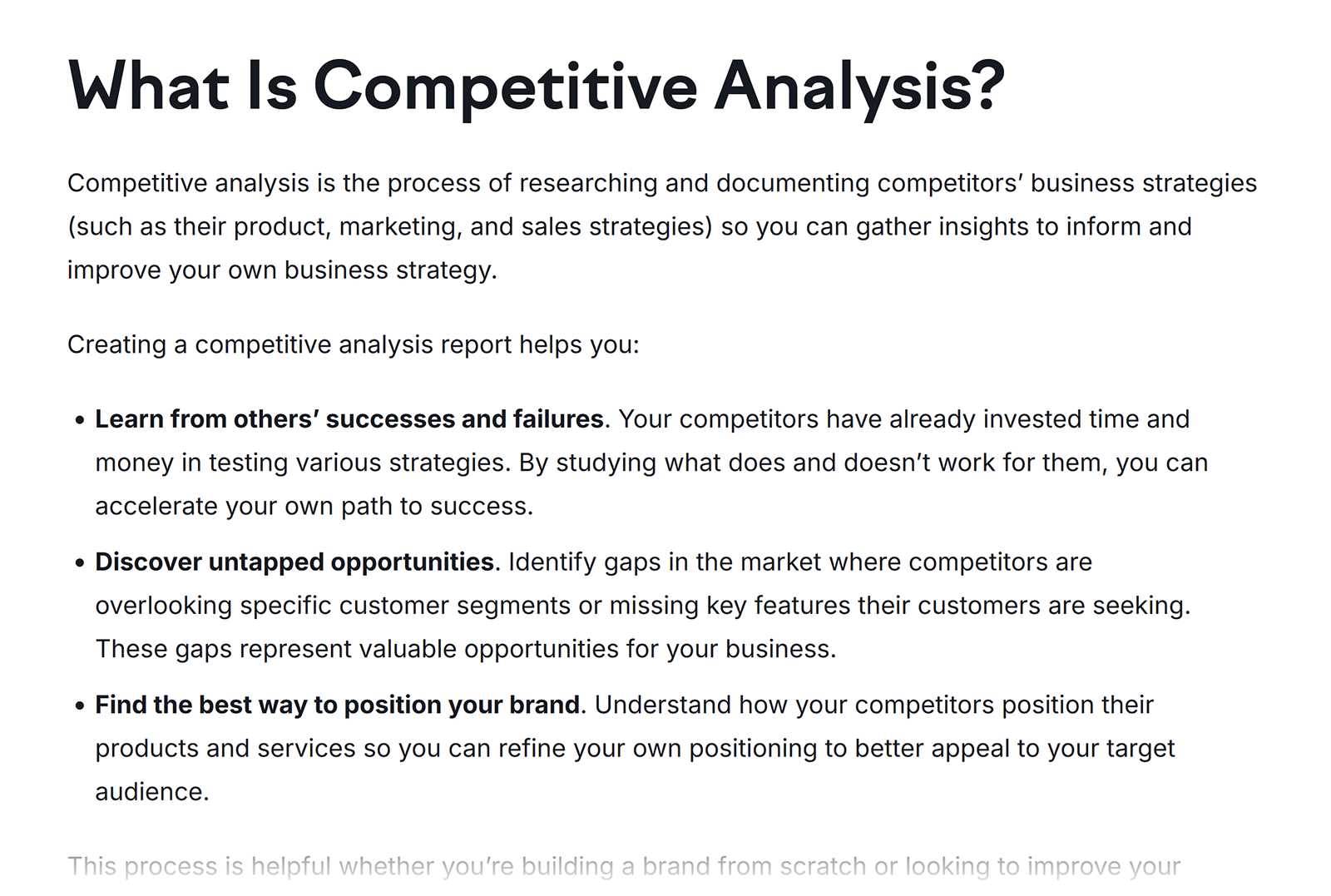
And here is an example of FAQPage schema.
{
"@context": "https://schema.org",
"@type": "FAQPage",
"mainEntity": [{
"@type": "Question",
"name": "What is zero-click search?",
"acceptedAnswer": {
"@type": "Answer",
"text": "A zero-click search occurs when users find their answer directly on the search results page without clicking through to any website."
}
}]
}2. HowTo Schema
HowTo schema might increase your chance of appearing in featured snippets and AI-generated step lists and is ideal for step-by-step guides and tutorials.
You can add HowTo schema to any content that walks users through a process.
Here’s an example of a recipe site that creates HowTo schema for their recipes:
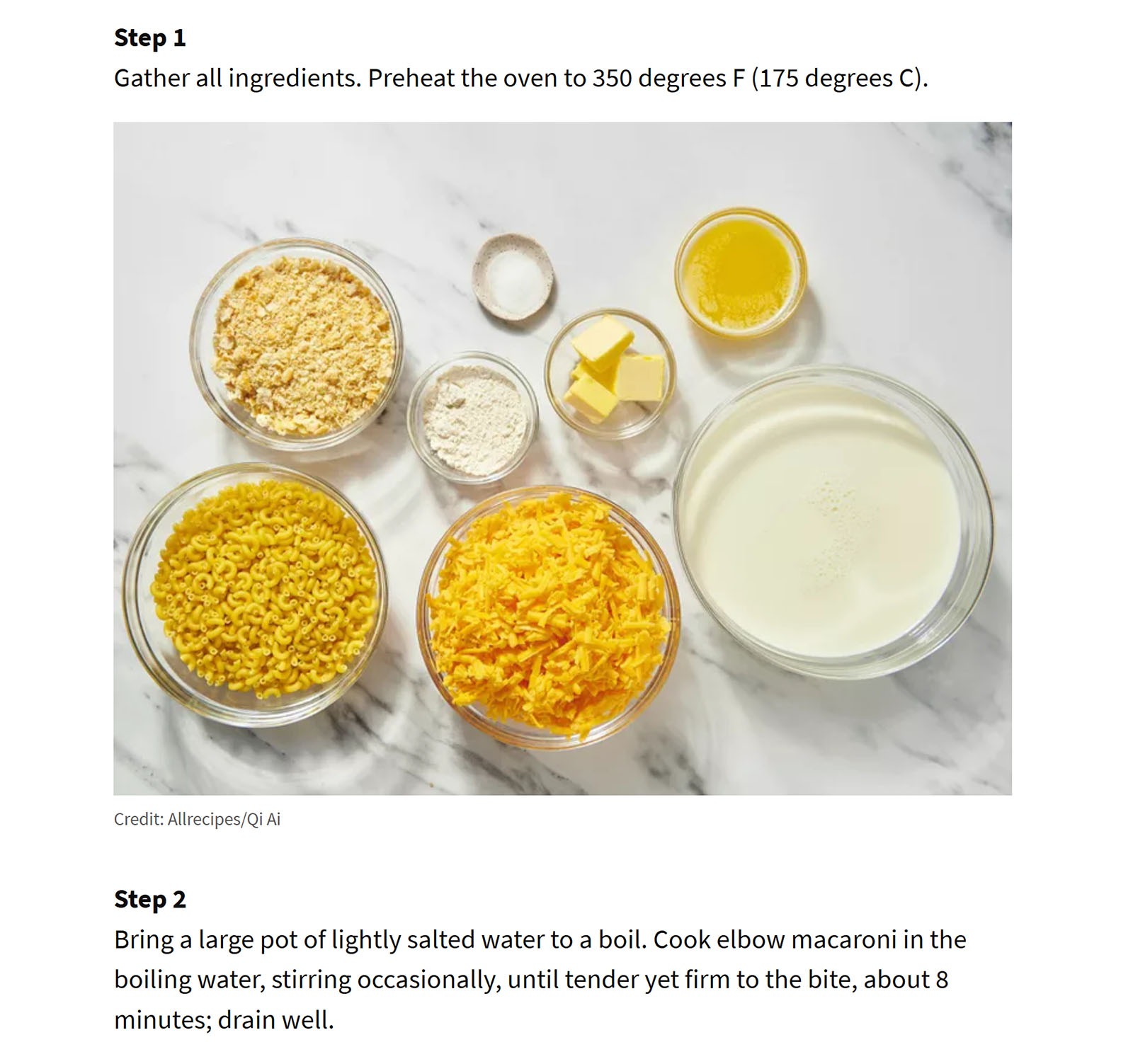
To increase your chance of ranking in step-by-step rich results:
- Keep each step clear and actionable, with one instruction per HowToStep
- Lead with a concise title that reflects exactly what the user wants to do
- Include images or videos when possible to illustrate steps
- Add fields like tools, totalTime, or estimatedCost to provide extra context
- Ensure the schema matches the visible instructions on the page
Here is an example of the code for HowTo schema:
{
"@context": "https://schema.org",
"@type": "HowTo",
"name": "How to optimize for zero-click search",
"step": [{
"@type": "HowToStep",
"name": "Audit your current SERP features",
"text": "Use tools like Semrush to identify which keywords already trigger SERP features"
}]
}3. LocalBusiness Schema
LocalBusiness schema helps populate knowledge panels and local pack results and is valuable for local businesses competing in zero-click local searches.
LocalBusiness schema can highlight key details such as your business name, address, phone number, opening hours, and other attributes that help search engines better understand and surface your business.
Here is an example of LocalBusiness schema:
{
"@context": "https://schema.org",
"@type": "LocalBusiness",
"name": "Your Business Name",
"address": {
"@type": "PostalAddress",
"streetAddress": "123 Main St",
"addressLocality": "City",
"addressRegion": "State",
"postalCode": "12345"
}
}Step 3: Create Content for Unanswered Questions
Look for questions your audience asks that you can steal from your competitors.
Head into Domain Overview, enter a rival’s domain, and click “View details” under the “SERP features” report.
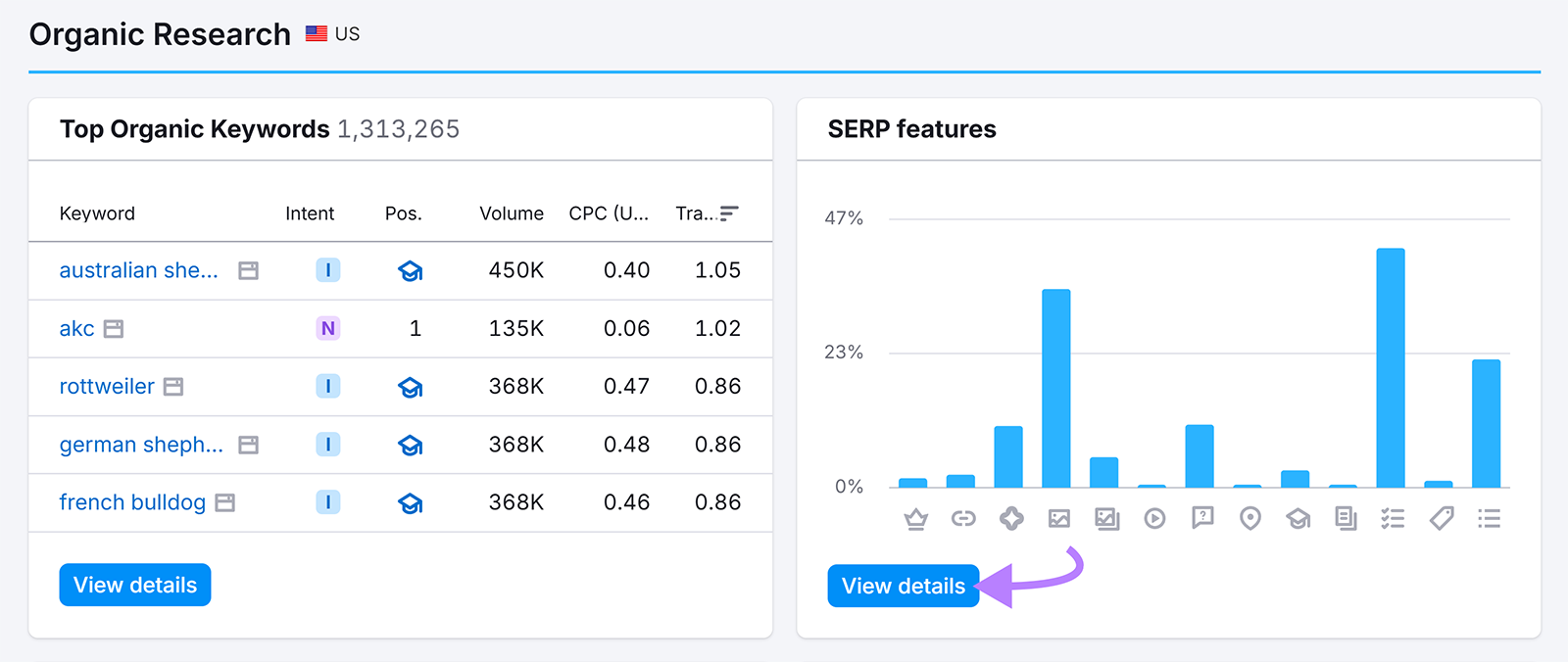
Scroll to the “Linking to domain SERP Features” section. And click into any of the SERP features to see which keywords that site owns for that particular feature.
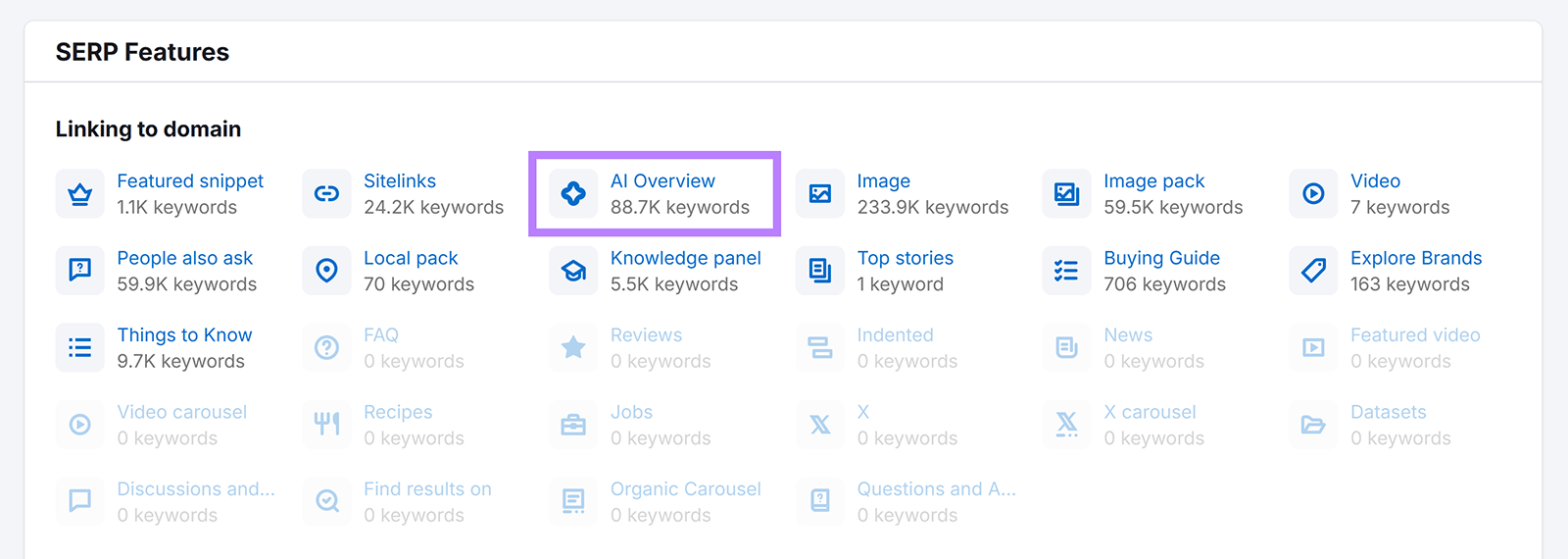
You’ll get a list of keywords.
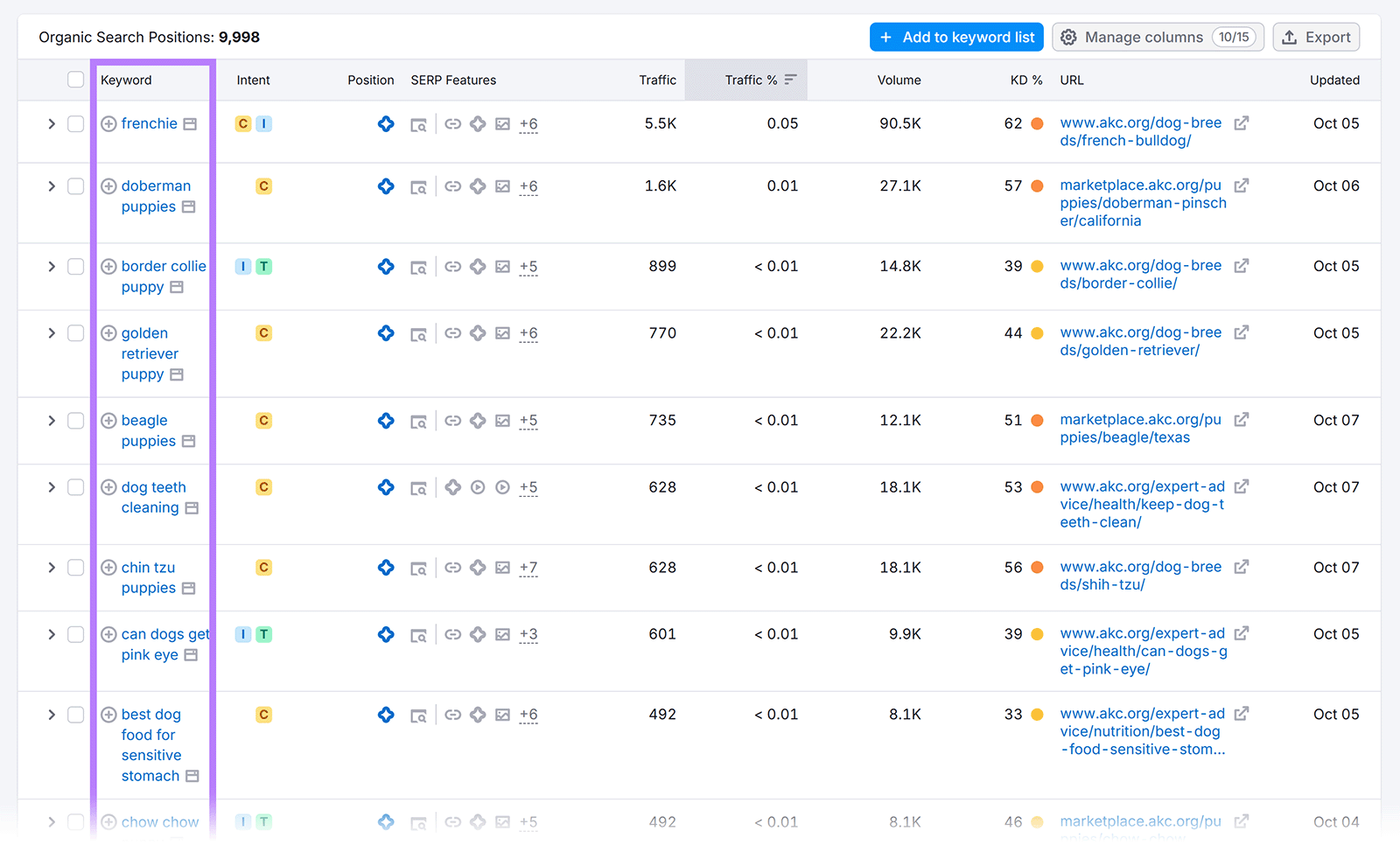
Create content for relevant keywords that you don’t have content for. To try to overtake your competitors for these SERP features.
Deciding When to Pursue or Avoid Zero-Click Queries
Not all zero-click searches deserve your attention. Strategic keyword selection maximizes your ROI.
When to Pursue Zero-Click Keywords
Zero-click opportunities are worth pursuing when they can drive purchase intent, brand awareness, or easy SERP feature wins.
Specifically, look for:
- High-intent queries: Questions buyers ask before purchasing, comparison searches that influence decisions, or problem-identification queries that spark awareness (e.g., “best email marketing software for small business”)
- Brand awareness opportunities: Industry definition queries, trending topics in your niche, or questions where you can showcase a unique methodology to build thought leadership
- Low-competition SERP features: Keywords with weak or missing featured snippets, untapped AI Overview results, or long-tail questions that can be directly and concisely answered
When to Avoid Zero-Click Keywords
Avoid targeting keywords that won’t deliver business value.
Especially when they fall into these categories:
- Pure information searches: Basic definitions, general educational content, or fact-based queries with no commercial intent (e.g., “what year was Google founded”)
- Commoditized comparisons: Generic product matchups with no room for differentiation, price-only searches where you can’t compete, or highly technical topics outside your expertise
- Oversaturated SERP features: Keywords dominated by Wikipedia or major publishers, snippets owned by competitors with comprehensive resources, or AI Overviews that consistently cite the same few authoritative sources
Which Metrics Should You Track for Zero-Click Searches?
Traditional SEO metrics miss the full picture in a zero-click world. Metrics like brand sentiment and visibility better reflect your success with zero-click searches.
Here are the metrics to track for zero-click searches:
- AI Visibility Score: How often your brand appears in AI-generated answers across platforms, including Google AI Overviews, ChatGPT, Perplexity, and other AI search engines
- SERP Feature Share: Your percentage of featured snippet, PAA, and knowledge panel appearances for target keywords
- Brand Mention Sentiment: Monitor not just frequency but the quality of brand mentions in AI responses. Positive mentions in authoritative contexts matter more than raw citation count.
- Question Coverage Rate: The percentage of audience questions your content addresses in SERP features. Higher coverage signals stronger topic authority and user satisfaction.
- Multi-Platform Visibility: Track brand mentions across traditional search engines (Google, Bing), AI search platforms (Perplexity), and conversational AI (ChatGPT, Claude)
Semrush’s Visibility Overview helps you track your visibility and coverage in LLMs and AI Overviews.
Enter your domain and click “Analyze.”
You’ll see which brand mentions you own in the “Your Performing Topics” tab.
And clicking “Topic Opportunities” highlights prompts where LLMs don’t mention your brand and mention competitors instead.
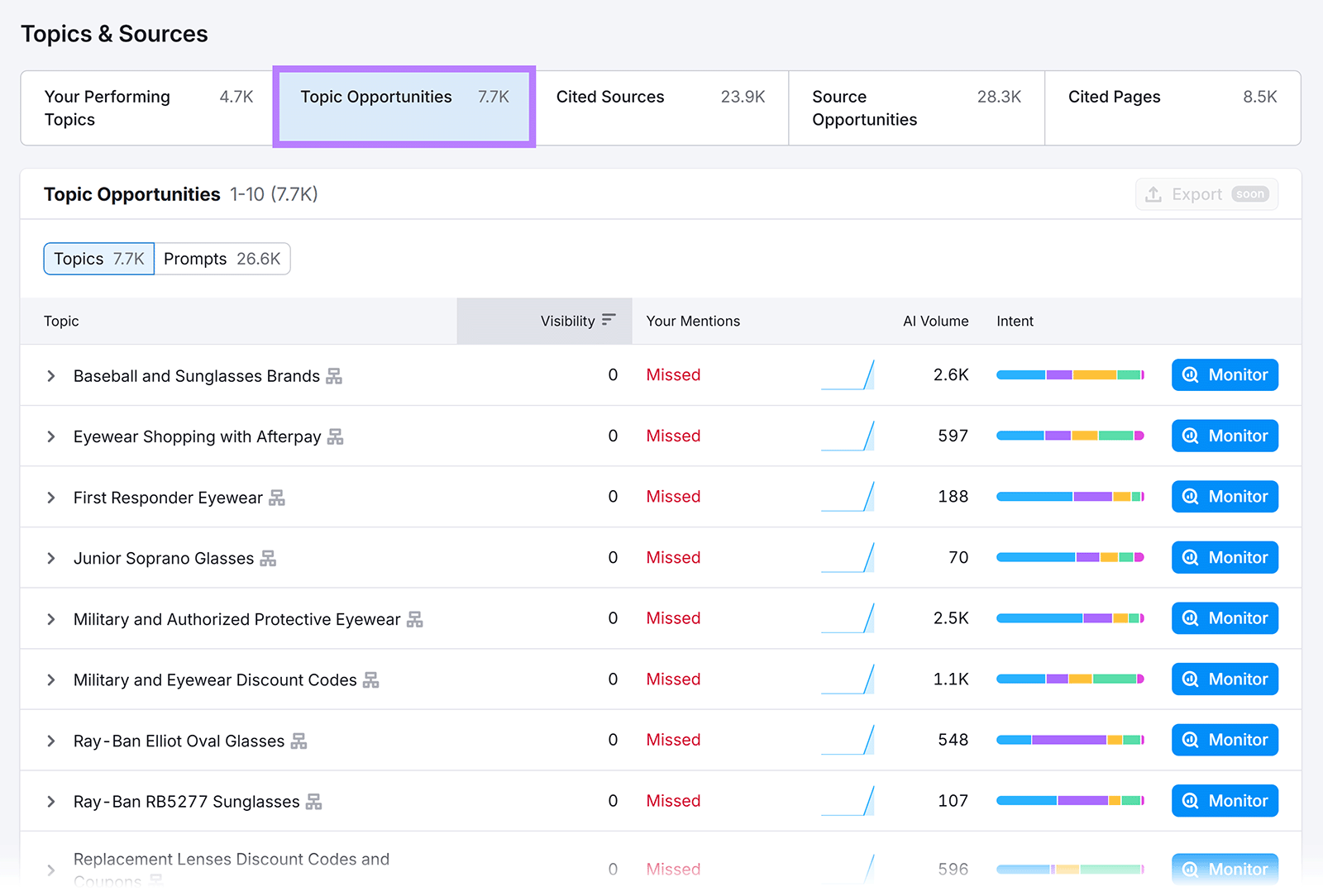
Consider creating AI-optimized content for these prompts. To try and improve visibility.
And the Perception tool gives you your share of voice and sentiment. Along with tips to improve each one.
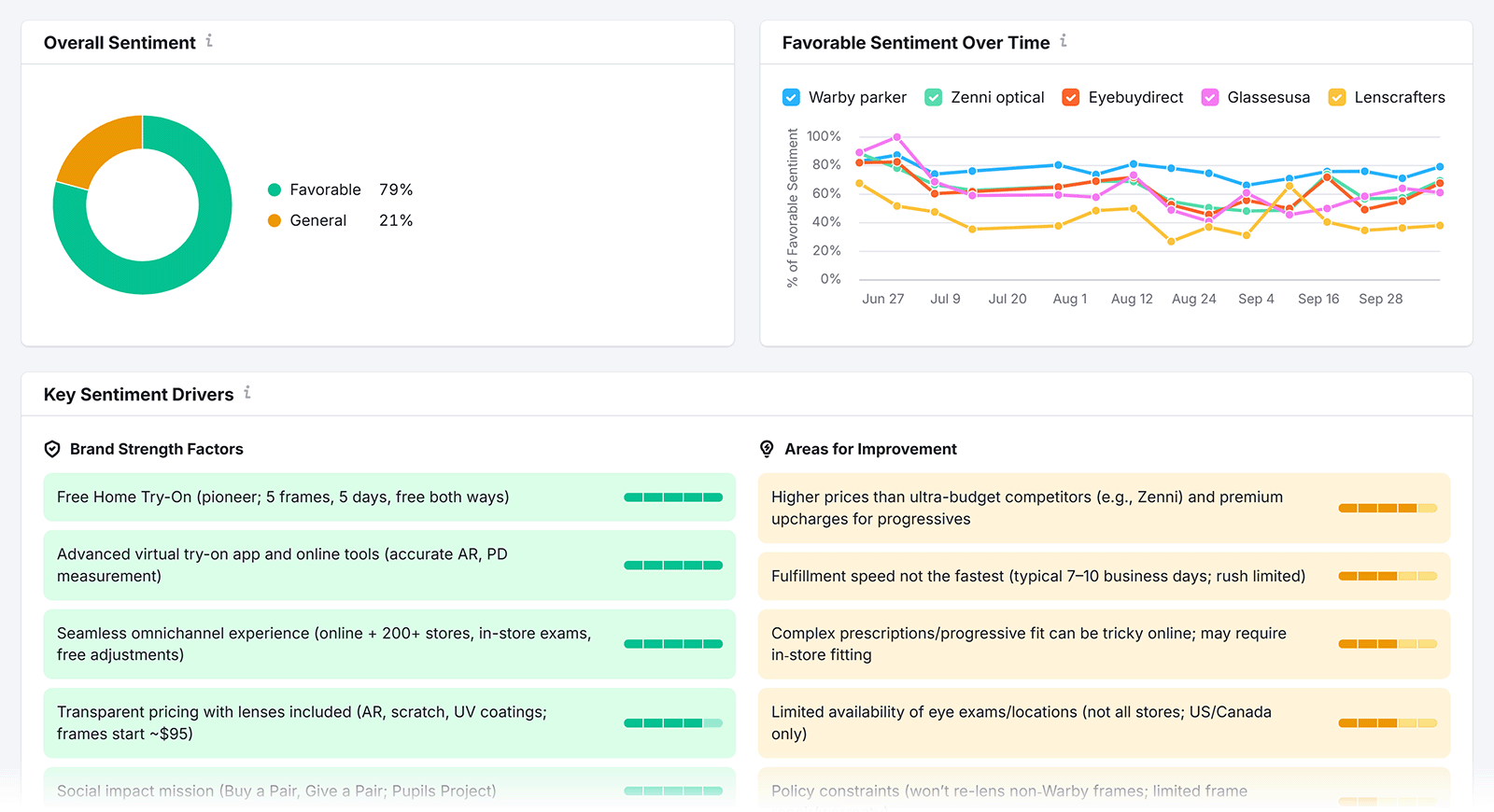
Preparing for the Future of Search
Zero-click search is evolving SEO.
Success in 2026 and beyond requires shifting from traffic-focused to visibility-focused strategies. The brands that win will be those that provide immediate value in AI responses, which will help them build long-term authority and recognition.
Your content will increasingly work in two ways: as a direct resource for users who click through, and as source material for AI engines serving millions of users who never visit your site.
Both matter. Both can drive business results.
The key is measuring and optimizing for both simultaneously.
Ready to adapt your SEO strategy for the zero-click future?
Use Semrush to audit your current SERP feature presence and identify your biggest visibility opportunities.